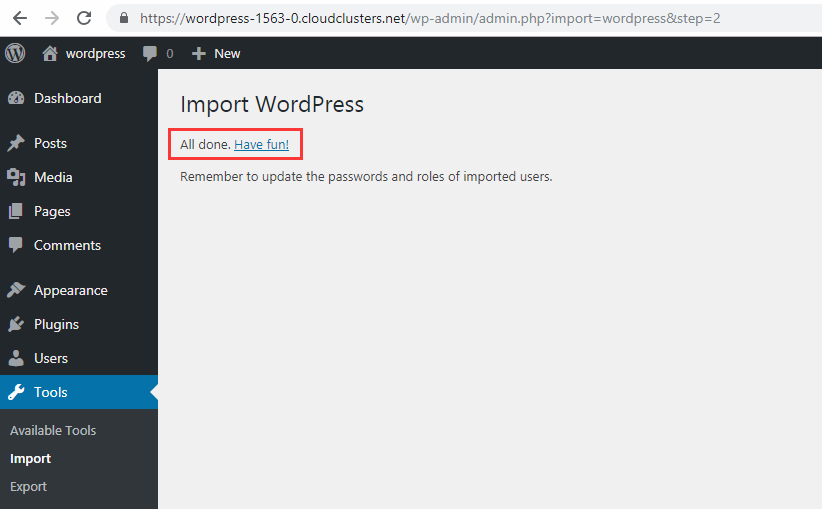Migrating WordPress Sites onto Wordpress Clusters Using Built-in Tools
If you would like to migrate your WordPress sites onto Wordpress Clusters, the following steps will help you clear the obstables in the migration process.
1.Export your wordpress data
Log in to your WordPress sites with admin user, navigate to Tools>Export.
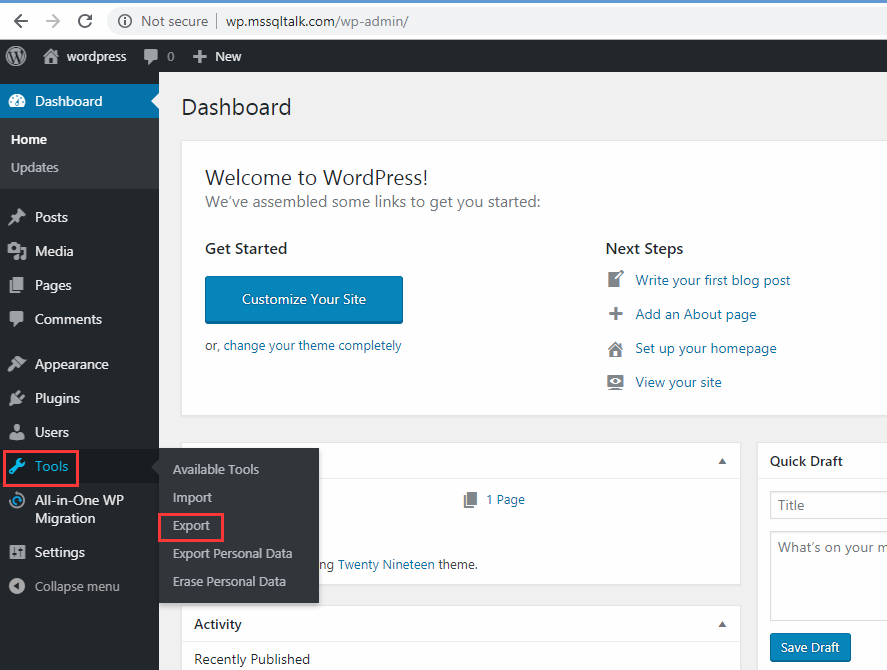
Choose to migrate all content or any parts like posts, pages, and media, then click "Download Export File" button.
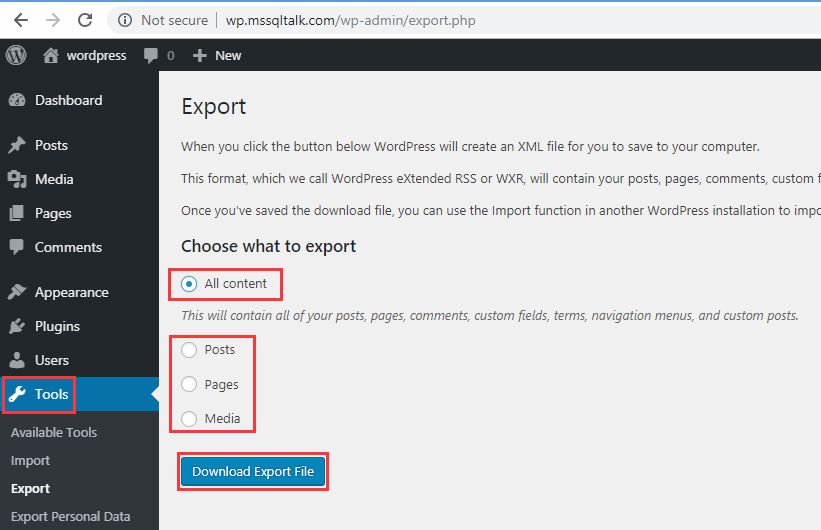
The data will be downloaded as a .xml file.
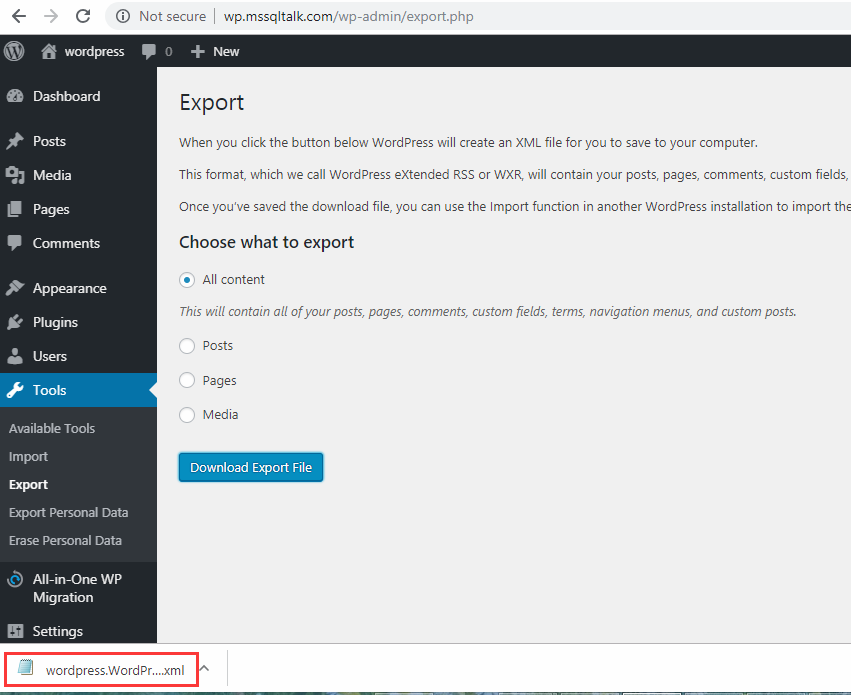
2.Import your WordPress data onto Wordpress Clusters
Log in to your WordPress sites on our platform, navigate to Tools>Import. Install The "WordPress" system tool.
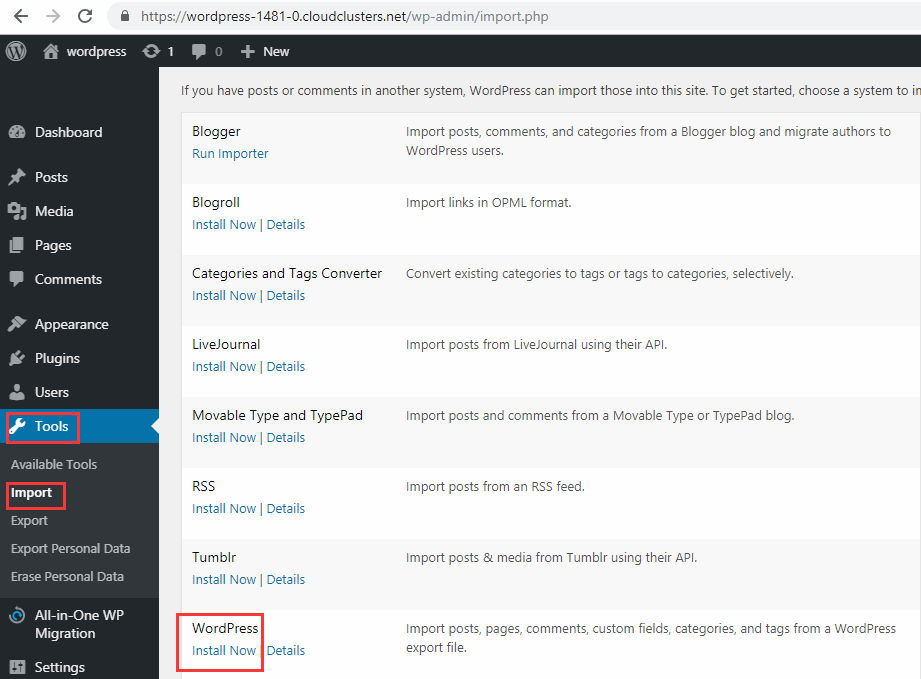
Run the Importer, and choose the .xml file you downloaded from your sites, click "Upload file and import" to import data.
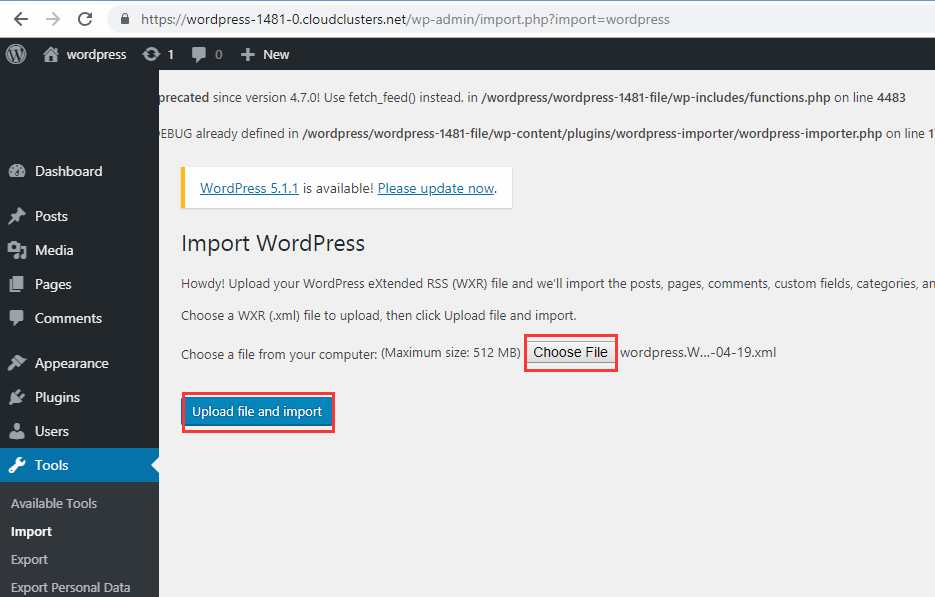
Once uploading is finished, reassigning the author of the imported item will be asked. you can either create a new user or assign posts to an existing user. After this, click "Submit" to complete the setting.
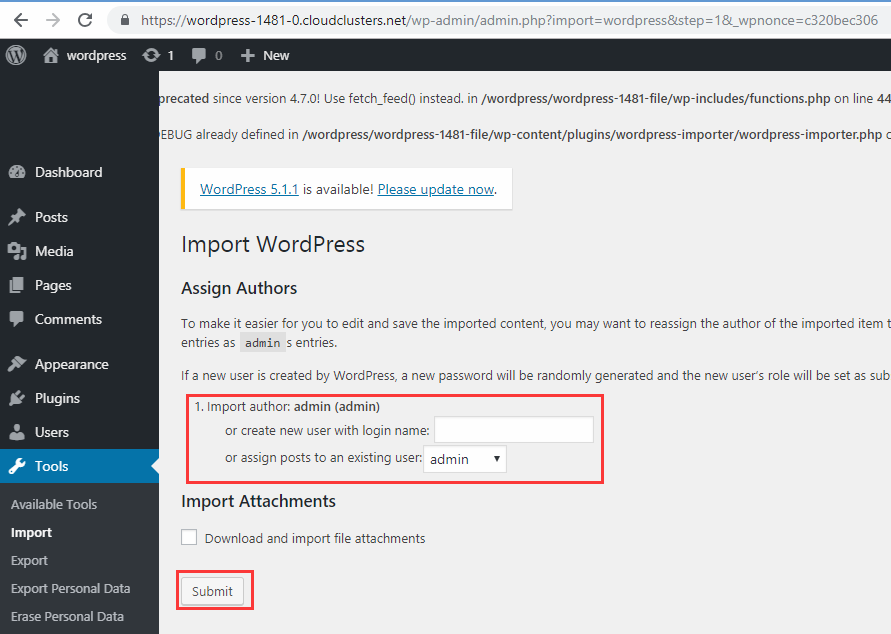
If you are here, congratulations, your WordPress sites have been migrated onto Wordpress Clusters successfully.